기초이론 부터 실무활용까지 CATIA vol. 1 또는 자동차 정비사업의 신경영 패러다임
시니
2025-04-14 05:41
5
0
-
- 관련링크 : https://www.kdgmall.kr2회 연결
본문
기초이론 부터 실무활용까지 CATIA vol. 1

도서명 : 기초이론 부터 실무활용까지 CATIA vol. 1
저자/출판사 : 김동주, 세화
쪽수 : 936쪽
출판일 : 2018-02-01
ISBN : 9788931709339
정가 : 35000
Chapter 1 Fundamental Introduction of CATIA
SECTION 01 CATIA란
SECTION 02 CAD History
SECTION 03 Dassault Systemes 소개
SECTION 04 Release 25 업그레이드 소개
SECTION 05 Neutral File Types
SECTION 06 CATIA User Interface
A. CATIA 실행하기
B. 화면 구성
C. 메뉴 및 Toolbar
D. Dialog Box(Definition Window)
E. Multi?Documents Support
SECTION 07 Workbench Concept
SECTION 08 File Type(Document)
A. Part
B. Product
C. Drawing
D. Catalog
SECTION 09 Using Mouse
A. Click, Drag, Double Click
B. 대상 또는 Spec Tree의 이동
C. 대상의 회전
D. 대상 또는 Spec Tree의 확대/축소
SECTION 10 Manipulate
A. MB1
B. Select Toolbar
C. User Selection Filter
SECTION 11 Editing Parts
SECTION 12 Specification Tree
SECTION 13 Define in Work object
SECTION 14 3D Compass
SECTION 15 View
A. Geometry and Specification, Compass
B. Specification Overview
C. Fit All In
D. Zoom Area
E. Create Multi View
F. Depth Effect
G. Ground
H. Hide and Show Object
I. Perspective and Parallel
J. Render Style
K. Lighting
L. Layer Filter
SECTION 16 Graphic Properties
SECTION 17 Image
A. Capture
B. Video
SECTION 18 Apply Materials
A. 재질 이미지
B. 해석치
SECTION 19 Measure
■ Measure Between
■ Measure Item
■ Measure Inertia
SECTION 20 Stacking Commands
SECTION 21 Search
SECTION 22 Utility
SECTION 23 CATemp
SECTION 24 Desk
SECTION 25Link
Chapter 2 CATIA Configuration
SECTION 01 Install 설정
A. 최소 설치 사양
B. 설치 시 유의할 점
C. Service Pack과 Hot Fix
SECTION 02 Customize 설정
A. 언어 설정하기
B. 빠른 시작 메뉴 설정 및 Workbench에 단축키 설정하기
C. 단축 아이콘 설정하기
D. Toolbar에 명령 추가하기
E. Toolbar 위치 초기화하기
SECTION 03 Option 설정
A. General
B. Infrastructure
C. Mechanical Design
D. Shape
E. Option 초기화하기
SECTION 04 CATIA Admin Mode
A. CATIA Admin Mode 정의하기
B. Admin Mode의 활용
Chapter 03 Sketcher Workbench
SECTION 01 Sketcher 시작하기
A. Sketch 정의하기
B. Positioned Sketch
C. Sketch 작업의 순서
D. Open Profile & Closed Profile
SECTION 02 Sketch Toolbar
A. Sketch Tools Toolbar
■ 3D Grid Parameter
■ Snap to Point
■ Construction/Standard Element
■ Geometrical Constraints
■ Dimensional Constraints
■ Automatic Dimensional Constraints
B. Profile Toolbar
■ Profile
1. Predefined Profile Sub Toolbar
■ Rectangle
■ Oriented Rectangles
■ Parallelogram
■ Elongated Hole
■ Cylindrical Elongated Hole
■ Keyhole Profile
■ Polygon
■ Centered Rectangle
■ Centered Parallelogram
2. Circle Sub Toolbar
■ Circle
■ Three Point Circle
■ Circle Using Coordinates
■ Tr-angent Circle
■ Three Point Arc
■ Three Point Arc Starting with Limits
■ Arc
3. Spline Sub Toolbar
■ Spline
■ Connect
4. Conic Sub Toolbar
■ Ellipse
■ Parabola by Focus
■ Hyperbola by Focus
■ Conic
■ Axis
5. Line Sub Toolbar
■ Line
■ Infinite Line
■ Bi-tangent Line
■ Bisecting Line
■ Line Normal to Curve
6. Point Sub Toolbar
■ Point by Clicking
■ Point by Using Coordinates
■ Equidistant Points
■ Intersection Point
■ Projection Point
■ Align Points
C. Operation Toolbar
1. Corner Sub Toolbar
■ Corner
■ Tangent Arc
■ Chamfer
2. Relimitations Sub Toolba
■ Trim
■ Break
■ Quick Trim
■ Close
■ Complement
3. Transformation Sub Toolbar
■ Mirror
■ Symmetry
■ Translate
■ Rotate
■ Scale
■ Offset
4. 3D Geometry Sub-Toolbar
■ Project 3D Elements
■ Intersect 3D Elements
■ Project 3D Silhouette Edges
■ Project 3D Canonical Silhouette Edges
D. Constraints Toolbar
E. Visualization Toolbar
F. Tools Toolbar
SECTION 03 Sketch Analysis
SECTION 04 Sketch Management
A. Spec Tree
B. Sketch Support
C. Change Sketch Support
D. Activate/Deactivate Sketch
Sketcher Exercise
01 Exercise Three Circle
02 Exercise Circle & Corner
03 Exercise No trim & Bi-tangent Line
04 Exercise Mirror
05 Exercise Tangent Arc
06 Exercise Ellipse & Arc Center
07 Exercise Break
08 Exercise Rotate & Symmetry
09 Exercise Concentricity
10 Exercise Cylindrical Elongated Hole
11 Exercise Equivalent Dimension
12 Exercise Formula
13 Exercise Planes & Positioned Sketch
14 Exercise Plane & Profile
15 Exercise Spline & Positioned Sketch
Chapter 04 Part Design Workbench
SECTION 01 Part Design 시작하기
A. Workbench 들어가기
B. Part Design 작업 순서
SECTION 02 Part Design Toolbar
A. Sketcher Toolbar
B. Sketch-Based Features
C. Dress-Up Features Toolbar
D. Transformation Features Toolbar
E. Surface-Based Features Toolbar
F. Knowledge Toolbar
G. Constraints Toolbar
H. Boolean Operation Toolbar
I. Tools Toolbar
J. Feature Recognition Toolbar
K. Annotation Toolbar
L. Analysis Toolbar
M. Dynamic Sectioning Toolbar
SECTION 03 Multi-Body Operation
A. Multi-Body Operation이란?
B. 새로운 Body에 형상 옮기기
C. Define in Work Object
D. Paste Special
SECTION 04 Part Design Management
SECTION 05 Geometry Symbols
Part Design Exercise
01 Exercise?Simple Pad 1
02 Exercise?Simple Pad 2
03 Exercise?Slot
04 Exercise?Rib
05 Exercise?Simple Pocket
06 Exercise?Pad Application 1
07 Exercise?Pad Application 2
08 Exercise?Stiffener
09 Exercise?Boolean Operation 1
10 Exercise?Boolean Operation 2
11 Exercise?DWG 활용
12 Exercise?Shell
13 Exercise?Knowledge Rule
14 Exercise?Boolean Operation 3
부록 index
자동차 정비사업의 신경영 패러다임

도서명 : 자동차 정비사업의 신경영 패러다임
저자/출판사 : 강순남, 골든벨
쪽수 : 244쪽
출판일 : 2018-01-16
ISBN : 9791158061340
정가 : 23000
part 1. 정비사업 발달과 미래
제1장 자동차산업과 정비사업의 미래는 밝다.
제2장 자동차정비업 창업과 경영전략
제3장 정비사업체는 고객과 함께하라
제4장 정비사 비전과 결실은 대단하다
part 2. 정비사업의 핵심 요소
제1장 정비사업 핵심요소를 이해하자.
제2장 정비사업체 고객만족의 중요성
제3장 정비사업 부품공급과 투명관리
제4장 정비업체 장비, 비품관리 요령
part 3. 정비업체 대표의 역할
제1장 기본원칙과 산업안전 준수
제2장 정비책임자는 목표달성
제3장 정비사업 성공은 변화대응
제4장 정비업체 고객불만 해결책
제5장 회계, 재무의 핵심과 이해
제6장 보수도장 공정의 주의사항
제7장 언론사 관련 대응의 기본규칙
part 4. 자동차관련 법규 대응
제1장 자동차 관련 법규 변화와 대응
제2장 자동차 사고조사 사례 이해
제3장 정비업체의 손해배상 대응
part 5. 정비사업 변화와 성공
제1장 정비사업 성과급제도 정착
제2장 정비사업 성공의 핵심전략
part 6. 정비사업의 지식과 지혜
제1장 대표자 학습은 사업의 생명력
제2장 임직원 지식은 사업체 생명력

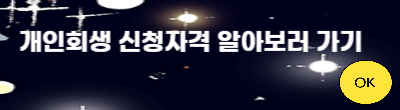
댓글목록0